‘80s Post-Disco Funk Synth
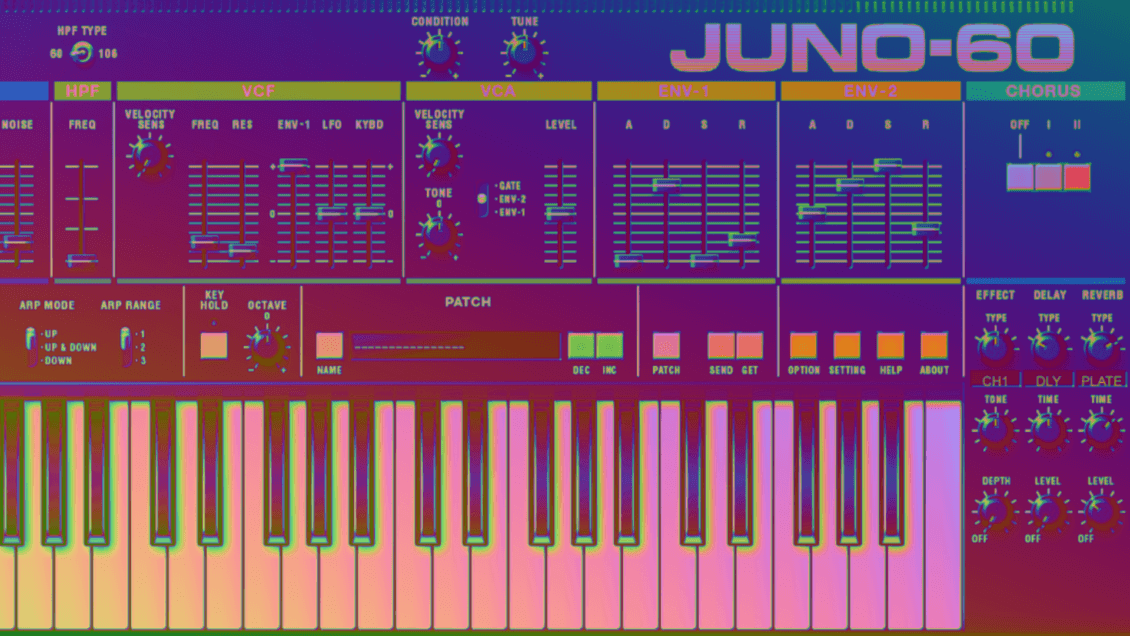
We go back to the ‘80s and synthesize some polysynth licks inspired by post-disco heat from Larry Levan and the New York underground.
The years between the fall of disco and the rise of house tend to get glossed over when talking about dance music, but there’s a wealth of amazing records just waiting to be rediscovered there. Larry Levan, the high priest DJ of the Paradise Garage, lent his remixing and production skills to a number of amazing songs of the time, like Jamaica Girls’ ‘Need Somebody New’ and Class Action’s ‘Weekend’. Let’s see what these songs can teach us about synthesis.
‘Weekend’ is pretty simple, really, just an Oberheim DMX, a few well-programmed synths and those incredible vocals. We can’t teach you how to sing like Christine Wiltshire but we can get to the bottom of those funky polyphonic synthesizer sounds.
Released in 1983, ‘Weekend’ features some tasty polysynth chords and licks. We’ll be using the new Roland Cloud version of the Juno-60 to emulate them. The synth is fairly basic with just one oscillator and two envelopes (one on the original hardware), but that’s more than enough to get this job done. The classic sound, of course, is why you go for a Roland Juno-60, so let’s see what it can bring to the post-disco table. (Don’t worry if you don’t have Roland Cloud, as these instructions are applicable to most any analogue-style polysynth.)
As always, click on any image to see a larger version.
Here’s the sound we’re going for:
[advert] Step 1
Start by creating a new MIDI track and loading up an instance of Juno-60. It should already be initialized but if not, choose an empty patch from the drop-down patch list. Record some basic chords into your DAW to get started. We’ve gone with a simple two-chord progression.
Let’s get our oscillator sound sorted. Head to the DCO section. The pulse wave (square wave) is already at 50%. That’s perfect for body. We want something with a little more bite though so bring up the sawtooth slider almost to the top. We’d like a little grit as well. Increase the Noise slider until you can just hear it. Finally, change the octave setting (labeled Range) from 8’ to 16’ for a lower sound.
Our progress so far:
[advert] Step 2
Next, let’s shape the amplitude. Envelope 2 is set to control volume and that works out perfectly. Right now it has a very short attack. Let’s lengthen that, giving it a bit of a fade-in. Raise the Attack slider to about the halfway point. Let’s bring up the decay as well. Sustain can stay where it is. We could use a little more release though – a setting of 85 will prevent the note from abruptly stopping when we take our fingers off the keys.
Our sound is starting to take shape:
[advert] Step 3
It’s time for the filter. First, make sure that the Juno-60 model of highpass filter is selected. It should be by default. The Juno-106 highpass includes a Q bump in the low frequencies to boost the bass. This is part of why it’s such a great bass machine. We want a thin sound with little bass information, however.
On the lowpass filter, bring down the cutoff frequency to a setting of 55. Bring up the resonance to a level that sounds good to you. We’ve gone with 30 for a little bite, but if you want a funkier, more aggressive sound, raise it even more. Lastly, push up the ENV-1 slider all the way to the top. This will make more sense after we bring in the filter envelope in step four next.
Top Tip: Lower the cutoff frequency for a darker, punchier sound.
With the filter envelope wide open:
[advert] Step 4
And now for the crucial step that gives this sound its famous, funky characteristic. We want the filter cutoff to open and close as we play each note and we can do that with an envelope.
Bring your attention to ENV-1. This is hard-wired to the filter section. We want a quick, percussive attack for the filter, so we can leave the Attack slider where it is. We do want a high decay setting though, as that will give us a nice peak for our filter envelope. Raise that to around 200. Lowering the sustain to zero will close off the frequency without letting it linger, which is exactly what we want. Finally, up the Release slider just a touch so it’s not too drastic of an ending.
Try playing your chords now. You should hear the cutoff frequency opening and closing through the course of each note.
It’s getting funky:
[advert] Step 5
Post-disco records weren’t as lavishly produced as late-‘70s disco but they still sounded good, with lots of lush reverbs giving off plenty of vibe. Let’s recreate this using the Juno-60 plugin’s onboard reverb.
Head down to the effect section and dial in a plate reverb with a delay time of about 160. Increase the level to 85 or so. Instant vibes.
Reverb on the chords:
[advert] Step 6
After the cutoff envelope, the next most important feature of this sound is vibrato. Instead of just setting it and forgetting it though, let’s map it to the mod wheel and use it as a performance enhancer.
In the lower-left corner in the Modulation Sensitivity section (screen-printed Mod Sens), bring up the DCO slider to around 40. Now the mod wheel will control the amount of vibrato sent to the DCO. We can get filter modulation involved too. Bring that slider up to taste.
Finally, play around with the LFO speed until you get something that sounds suitably funky. Too fast and it’ll ruin the funky good times. Too slow and it’ll sound a little woozy. We found a setting of 170 was the perfect middle ground.
We overdubbed some vibrato onto the fourth chord in each sequence. Here’s how that sounds:
[advert] Step 7
For the last step, let’s bring in a channel plugin and saturator to sweeten the tone. We used Waves SSL G-Channel Strip and Abbey Road Saturator to accentuate the highs and add a touch of compression, and coat it in warmth, respectively.
With sweetening:
Finally, here is our finished funk synth in the context of a song, with an Oberheim DMX beat and bass courtesy of another instance of Juno-60.
*Attack Magazine is supported by its audience. When you purchase through links on our site, we may earn an affiliate commission. Learn more.
[#item_full_content]
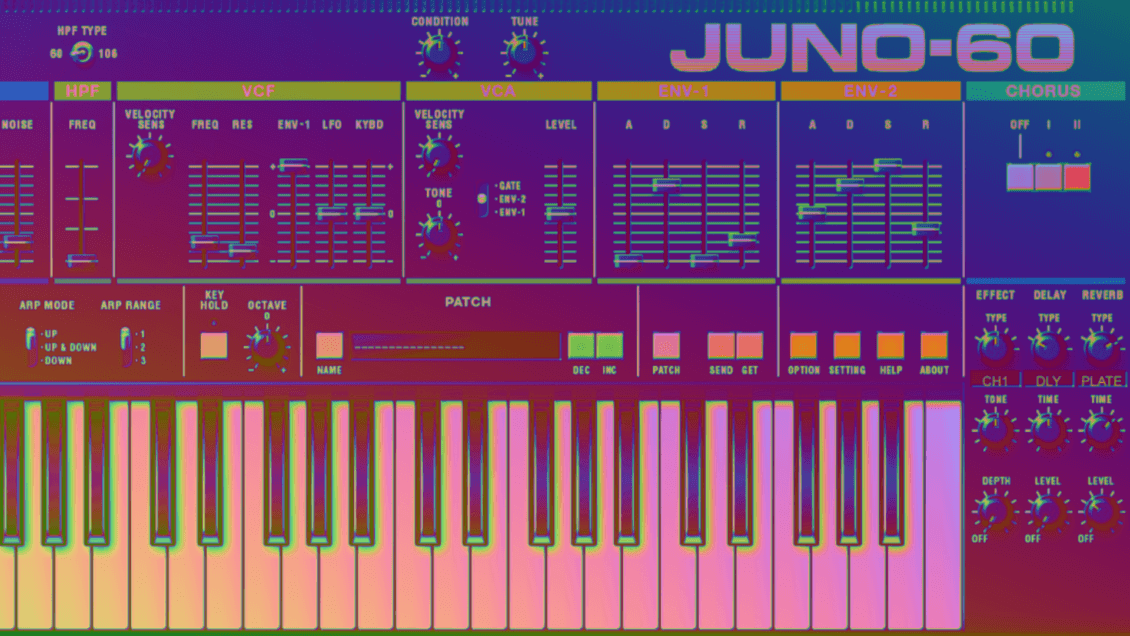

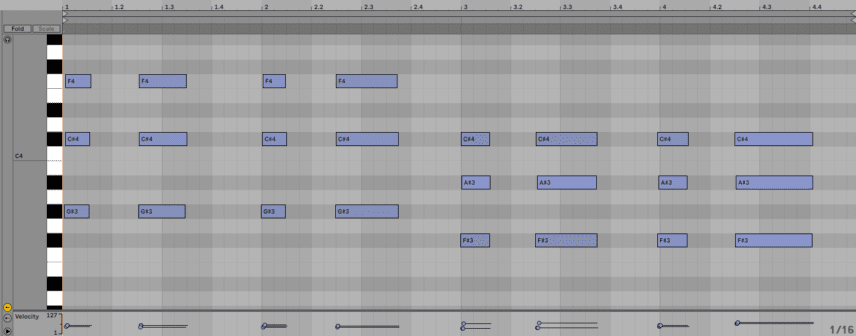

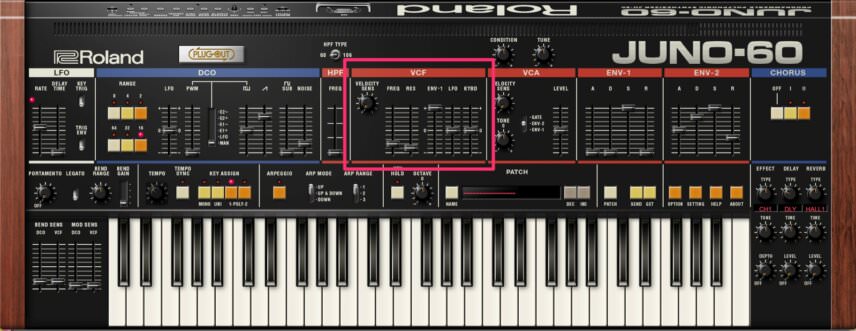























Comments
This post currently has no comments.